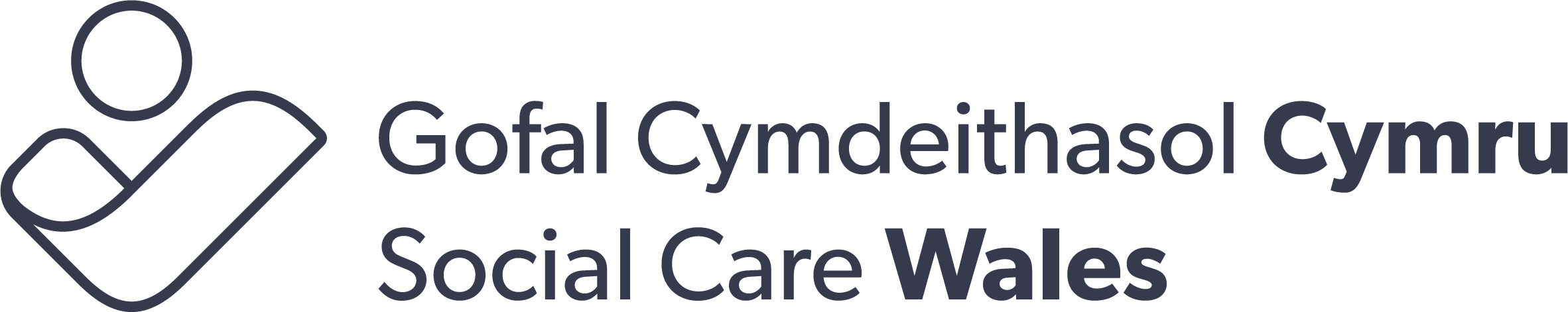How do I know what qualification I need?
If you are unsure about your qualification or do not think you meet the requirements to be able to apply to register, you can check your qualification type and find out more about what you should do next, by visiting the Social Care Wales website.
It is important that you know what type of qualification you are registering with as we ask you for this information with evidence as part of your application. If it’s appropriate and you don’t have a qualification yet, you can make an application to register by using the Employer Assessment route where your employer confirms your understanding against a list of areas.
I have the qualification, how do I add this to my application?
To tell us about your qualification, you will need to select: ‘I hold the required qualification(s) to apply to register’ in the qualifications section of your application form.
When you select this option, you'll then be asked to add your qualification in the grid by selecting the plus sign.
Select the box called add a qualification, this will open a screen for you to add the details we need, if you are unsure of any of the questions you can normally find the information on your qualification certificate. You must complete every box on this screen before selecting save and close.
If you have made an error, you can use the arrow in the grid to change or delete the record you added. If you have more than one qualification to tell us about, you can add another to the grid using the add qualification button again.
Once you have added all of the qualifications you want to tell us about, select save and next and your application should move to the next part of the form. A tick should appear next to the word qualification in the section list on the left side of your screen, letting you know you have completed the section. If a tick does not appear or there a triangle with an !, you may have missed something on that page and will need to look at it again before you can submit your application.
I don't have a qualification yet and want to register using employer assessment, how do I add this to my application?
To tell us you would like your employer to provide an assessment of your understanding against a list of key areas select: 'I have not completed a qualification' option and then 'I will be using the Employer Assessment route to register’ button in the qualifications section of your application form.
When you select this option, the options will change on the screen and there will be a button with a plus sign called add Employer Assessor. Select this button to provide us with the details of your manager for us to contact them.
When you select the button, a box will open asking your organisation name and providing you a list to choose the appropriate manager from your organisation. If none of the managers on this list are appropriate, there is an option called ‘my registered manager is not in the list’. Selecting this tick box opens up a form where you can type your managers information. When you select save and close, the box should close and you should see that the information you put in will have been added to the qualification screen of your application.
If you have made an error, you can use the arrow in the grid to change or delete the record you added.
Once you have added all of the information you want to tell us about, select save and next and your application should move to the next part of the form. A tick should appear next to the word qualification in the section list on the left side of your screen, letting you know you have completed the section. If a tick does not appear or there's a triangle with an !, you may have missed something on that page and will need to look at it again before you can submit your application.